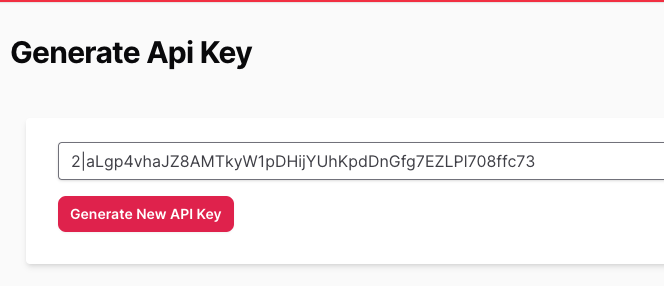Generating API Token
Communication with your application and system is based on API. We’re using API Token to protect the software. You need to generate your API Key from the Settings page. Don’t forget to copy the key after you generated it.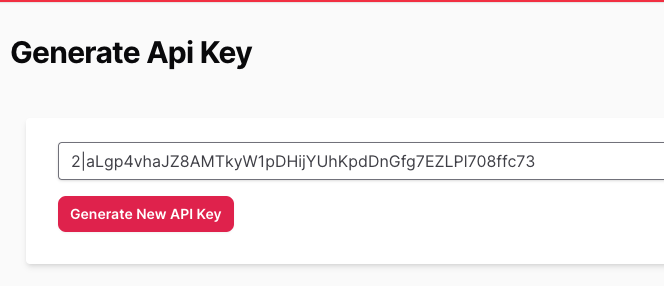
Manage the API keys