Skip to main contentSetup your development
Please refer to installation documention
Create your first template
To start working on Mailer, you must create at least one template. You may start to define the placeholders aka—variables in your template. There are two kinds on variables
-
Public Placeholders
-
Sensitive placeholders aka. private
If you don’t want to store sensitive data in the database, you may define your variables in the sensitive placeholders field.
The following screenshot shows sharp differences between public and private variables. While sending an email including a serial number which is sensitive information, we may avoid saving this data in the database and audit log.
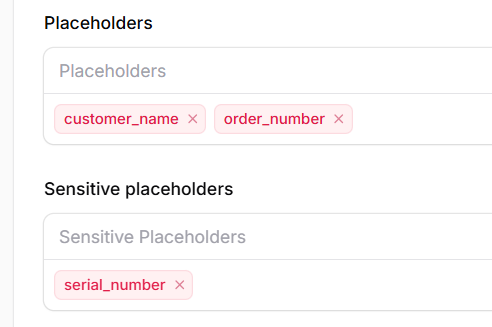 We may also add the email title, HTML and TEXT template.
If you have a pre-defined list of email addresses that you frequently send emails to, you can streamline your process by creating a contact group. This will allow you to easily target a specific group of recipients without needing to manually input each email address into your API call.
To create a contact group:
We may also add the email title, HTML and TEXT template.
If you have a pre-defined list of email addresses that you frequently send emails to, you can streamline your process by creating a contact group. This will allow you to easily target a specific group of recipients without needing to manually input each email address into your API call.
To create a contact group:
-
Define Your Group: Determine the criteria for your group (e.g., “Newsletter Subscribers,” “VIP Customers”).
-
Add Members: Add the email addresses of the recipients you want to include in the group.
-
Save the Group: Save your group with a descriptive name.
Once your contact group is created, you can use it in your API calls to efficiently send bulk emails.
Benefits of Using Contact Groups:
-
Efficiency: Save time and effort by avoiding manual email address input.
-
Accuracy: Reduce the risk of errors in email addresses.
-
Organization: Keep your recipient lists organized and easy to manage.
By leveraging contact groups, you can simplify your email sending process and ensure that your messages reach the right people.
Creating a Service to Send Your Emails
Once you’ve designed your email template, the next step is to create a service. This service will collect the necessary data and deliver your emails to the specified inboxes.
To create a service, follow these steps:
-
Choose Your Email Format:
-
HTML: Ideal for rich, visually appealing emails with images, formatting, and links.
-
Text: Suitable for plain-text emails, often used for simple notifications or updates.
-
Define Your Contact Groups:
- Specify the groups of recipients you want to target with your emails. You can create multiple groups based on different criteria (e.g., customer segments, location, interests).
After configuring these settings, the system will generate a unique URL for your API endpoint.
To send emails using this endpoint:
-
Generate an API Token: Obtain an API token from your account settings.
-
Make API Calls: Use the generated API URL and your token to make API calls, providing the necessary data (e.g., recipient list, email content) for each email you want to send.
By following these steps, you can effectively automate your email sending process and deliver your messages to the right people at the right time. 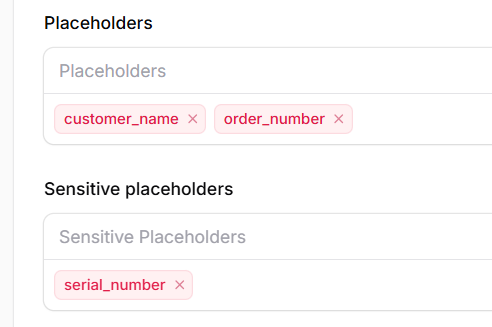 We may also add the email title, HTML and TEXT template.
We may also add the email title, HTML and TEXT template.
